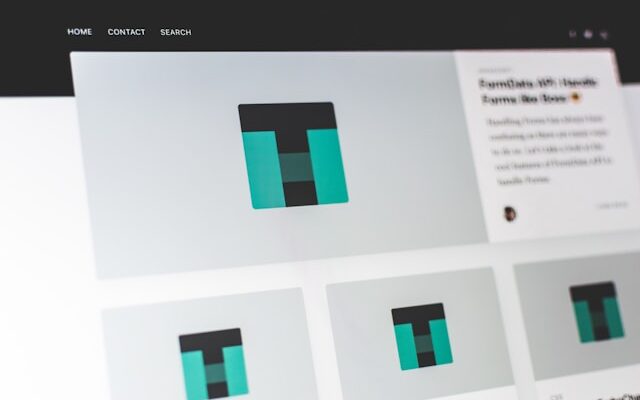SVG, which stands for Scalable Vector Graphics, is a widely used XML-based vector image format. It is a powerful tool for creating and displaying graphics on the web. Unlike raster images, which are made up of pixels, SVG images are composed of mathematical equations. This means that SVG images can be scaled to any size without losing clarity or quality.
SVG files are written in XML, which is a markup language that defines the structure and content of a document. This makes SVG files highly customizable and easy to manipulate. They can be edited using a text editor or specialized software, making them a favorite among designers and developers.
Advantages of SVG
There are several advantages to using SVG for web graphics:
1. Scalability
As the name suggests, SVG images are scalable. This means that they can be resized without losing any detail or sharpness. Whether you’re viewing an SVG image on a large desktop monitor or a small mobile device, it will always look crisp and clear.
2. Small File Sizes
SVG files are typically much smaller in size compared to other image formats, such as JPEG or PNG. This is because SVG images are defined using mathematical equations rather than a grid of pixels. The smaller file size makes SVG ideal for web graphics, as it reduces the load time of web pages.
3. Retina Display Support
With the increasing popularity of high-resolution displays, such as Retina displays, SVG has become even more valuable. SVG images can scale to any resolution, making them perfect for high-density screens. This ensures that your graphics look sharp and clear on devices with different pixel densities.
4. Search Engine Optimization (SEO)
SVG images are text-based, which means that search engines can read and index their content. This can help improve your website’s SEO by making your graphics more discoverable. Additionally, SVG images can be easily optimized for performance by reducing unnecessary elements or simplifying complex shapes.
Using SVG in Web Development
SVG can be used in various ways in web development:
1. Inline SVG
One common way to use SVG is by embedding it directly into an HTML document using the <svg> tag. This allows you to create and style SVG graphics using CSS. Inline SVG is particularly useful for creating icons, logos, or other small graphics that can be easily customized.
2. Background Images
You can also use SVG as a background image for HTML elements. This gives you more flexibility in terms of positioning and sizing the SVG graphic. By using CSS, you can control how the SVG image is displayed, such as repeating it, scaling it, or positioning it within the element.
3. External SVG Files
Another option is to link to an external SVG file using the <object> or <img> tag. This allows you to reuse the same SVG file across multiple web pages. By separating the SVG file from the HTML document, you can keep your code clean and maintainable.
Creating SVG Graphics
Creating SVG graphics can be done using various software tools:
1. Adobe Illustrator
Adobe Illustrator is a popular vector graphics editor that allows you to create and edit SVG files. It offers a wide range of tools and features for creating complex and detailed graphics. Once you’ve created your artwork, you can export it as an SVG file.
2. Inkscape
Inkscape is a free and open-source vector graphics editor that supports SVG. It provides a similar set of features to Adobe Illustrator, making it a great alternative for those on a tight budget. Inkscape is available for Windows, macOS, and Linux.
3. Online Editors
There are also several online editors available that allow you to create and edit SVG files directly in your web browser. These tools are convenient if you don’t have access to specialized software or prefer a more lightweight solution. Some popular online SVG editors include Vectr, SVG-Edit, and Boxy SVG.
Conclusion
SVG is a versatile and powerful format for creating and displaying graphics on the web. Its scalability, small file sizes, and compatibility with high-resolution displays make it an excellent choice for web developers and designers. By understanding the advantages of SVG and how to use it effectively, you can enhance your web projects with visually appealing and responsive graphics.