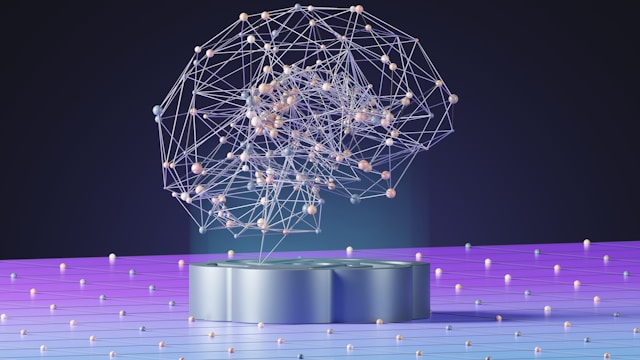Welcome to ChatGPT! If you’re new to this AI-powered chatbot, you might be wondering how to get started and make the most out of your conversation. In this guide, we’ll walk you through the steps to interact with ChatGPT for the first time.
1. Introduction to ChatGPT
ChatGPT is an advanced language model developed by OpenAI. It can understand and generate human-like text based on the input it receives. It’s designed to have conversations on a wide range of topics, making it a versatile tool for various purposes.
2. Accessing ChatGPT
To interact with ChatGPT, you have a few options:
- Visit the OpenAI website and access ChatGPT through their platform.
- Use the OpenAI API to integrate ChatGPT into your own applications or services.
3. Starting a Conversation
Once you have access to ChatGPT, it’s time to start your first conversation. Here’s how:
- Begin by greeting ChatGPT. A simple “Hello” or “Hi” will do.
- Clearly state your query or the topic you’d like to discuss. For example, “Can you tell me about the benefits of exercise?”
- Keep your instructions or questions clear and concise. If you have multiple questions, break them down into separate messages to avoid confusion.
4. Providing Context
When interacting with ChatGPT, it’s important to provide context to help the model better understand your query. You can provide context in a few different ways:
- Referencing previous messages in the conversation: If you’re continuing a conversation, you can refer back to previous responses from ChatGPT to provide context.
- Clarifying your question or query: If ChatGPT’s response doesn’t fully address your query, you can provide additional information or ask for clarification.
- Adding relevant details: If your question or topic requires specific details, make sure to include them in your message to get more accurate and relevant responses.
5. Experiment and Iterate
ChatGPT is a powerful tool, but it’s not perfect. It may sometimes generate responses that are inaccurate or nonsensical. However, you can experiment and iterate to improve the quality of the conversation:
- Try rephrasing your question or query if you’re not getting the desired response.
- Ask ChatGPT to think step-by-step or explain its reasoning behind a particular answer.
- If you encounter an incorrect or nonsensical response, provide feedback to OpenAI to help them improve the model.
6. Respecting OpenAI’s Usage Policies
While interacting with ChatGPT, it’s important to respect OpenAI’s usage policies. These policies are in place to ensure responsible and ethical use of the technology. Some key points to keep in mind:
- Avoid using ChatGPT for malicious purposes or spreading misinformation.
- Do not impersonate others or engage in harmful or abusive behavior.
- Be mindful of the limitations of the model and avoid treating its responses as absolute truth.
By following these guidelines, you can have a productive and enjoyable experience interacting with ChatGPT. Remember, ChatGPT is constantly learning and improving, so your feedback and interactions contribute to its development.
Have fun exploring the capabilities of ChatGPT and enjoy your conversations!