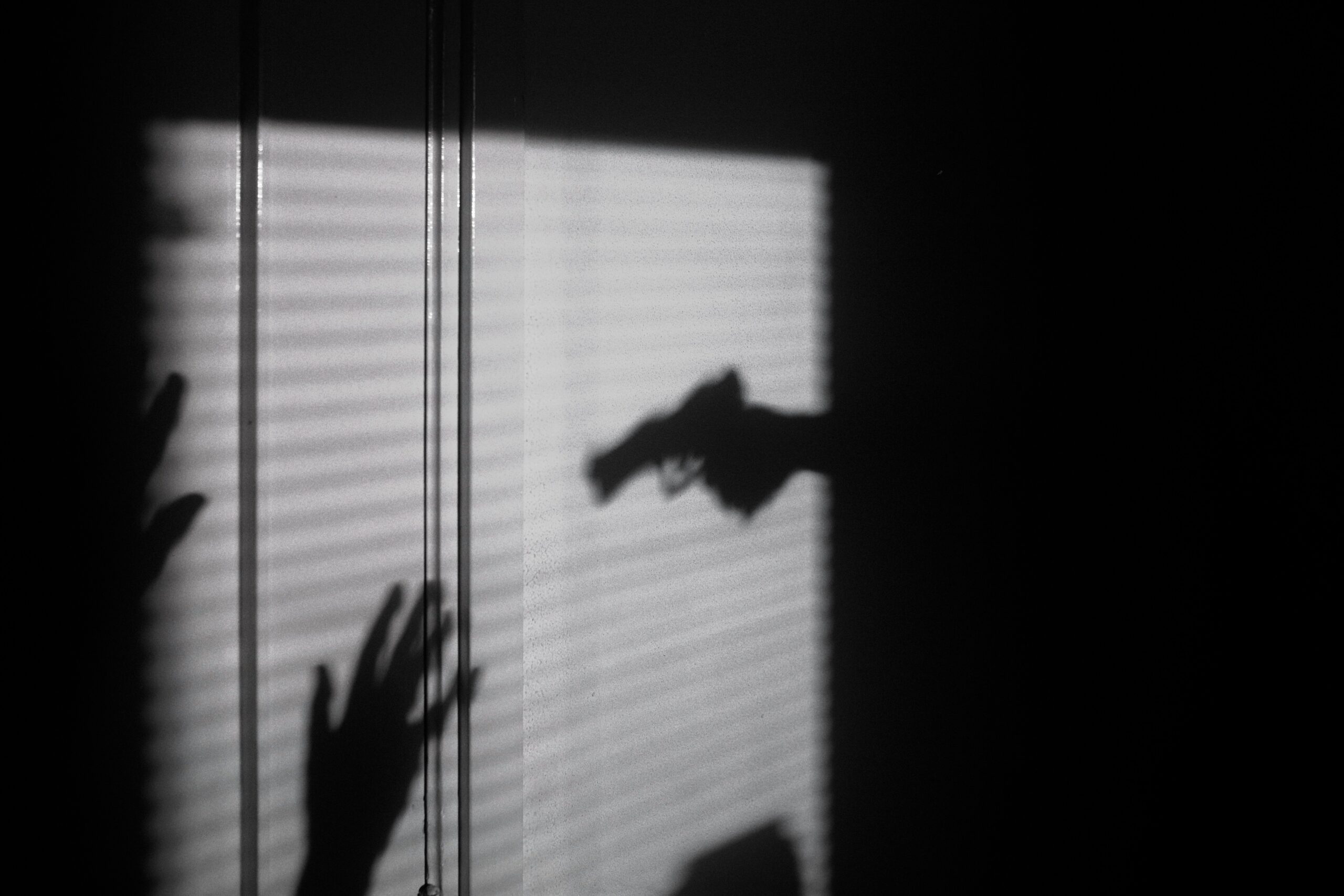WhatsApp is one of the most popular messaging apps worldwide, allowing users to stay connected with friends, family, and colleagues. However, there may be instances where you suspect that someone has blocked or unblocked you on WhatsApp. In this article, we will explore some indicators that can help you determine if someone has blocked and unblocked you on WhatsApp.
1. Check Last Seen and Online Status
One of the first signs that someone may have blocked you on WhatsApp is their “last seen” and online status. If you can no longer see when they were last active or if their online status is not visible, it could indicate that they have blocked you. However, it’s important to note that this is not a foolproof method, as users can choose to hide their last seen and online status in their privacy settings.
2. Send Messages and Observe Message Delivery
Another way to determine if someone has blocked you on WhatsApp is by sending them a message. If your messages consistently show only one gray tick (indicating message sent) and never turn into two gray ticks (indicating message delivered), it could suggest that you have been blocked. However, this method is not definitive, as there may be other reasons for message delivery issues, such as poor internet connection.
3. Check Profile Picture and About
When someone blocks you on WhatsApp, you will no longer be able to see their profile picture and about section. If you notice that their profile picture and about section are blank or unchanged for an extended period, it could be an indication that you have been blocked. However, keep in mind that they may have also chosen to hide this information from all contacts, not just you.
4. Make a Voice or Video Call
If you suspect that someone has blocked you on WhatsApp, you can try making a voice or video call to confirm. When you are blocked, you will not be able to place a call, and it will either not go through or show an error message. However, this method is not foolproof, as the person may simply decline or not answer the call for other reasons.
5. Create a WhatsApp Group
Creating a WhatsApp group can help you determine if someone has blocked and unblocked you. Add the suspected contact to the group and observe their behavior. If they are unable to join the group or their messages do not appear, it could indicate that they have blocked you. However, if they can join and interact with the group, it suggests that they have unblocked you.
6. Try Adding the Contact to a New Chat
If you believe someone has blocked you on WhatsApp, you can try adding their contact to a new chat. If the contact does not appear in your contacts list or if you receive an error message when attempting to add them, it may suggest that they have blocked you. However, this method is not definitive, as the person may have changed their phone number or deleted their WhatsApp account.
It’s important to approach these indicators with caution, as they are not foolproof and can sometimes be misleading. People may choose to hide their online status, profile picture, or about section for various reasons unrelated to blocking. Additionally, technical issues or privacy settings can also affect message delivery and call functionality.
If you suspect that someone has blocked you on WhatsApp, it’s best to communicate directly with the person to clarify any misunderstandings. Open and honest communication is key to resolving any issues and maintaining healthy relationships.
Remember, WhatsApp is just a tool for communication, and it’s important not to jump to conclusions based solely on these indicators. Building trust and understanding with the people in your life is more important than deciphering the intricacies of technology.