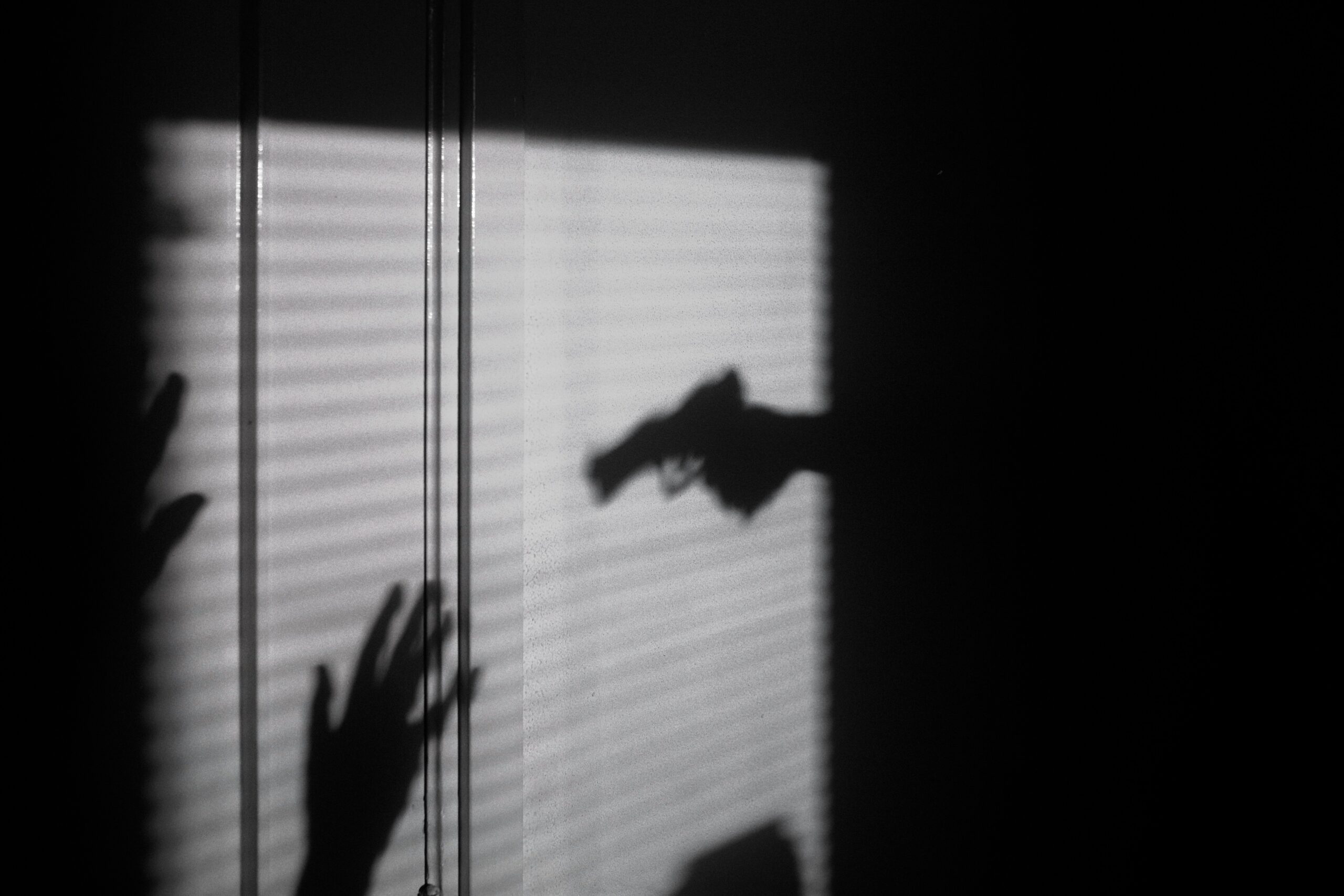Introduction
WhatsApp is a popular messaging app that allows users to communicate with individuals and groups. One of the most convenient features of WhatsApp is the ability to create and send group invitation links. These links make it easy to invite others to join your group without the need to manually add them. In this article, we will guide you through the process of creating and sending a WhatsApp group invitation link.
Step 1: Open WhatsApp
First, open the WhatsApp application on your mobile device. Make sure you are logged in to your account.
Step 2: Go to the Chats Tab
Once you are in the WhatsApp interface, navigate to the “Chats” tab. This is where you can access your individual and group conversations.
Step 3: Create a New Group
To create a new group, tap on the “New Group” button. You will be prompted to select the contacts you want to add to the group. Choose the desired contacts and tap on the “Next” button.
Step 4: Set a Group Name and Photo
After selecting the contacts, you will be asked to set a group name and choose a group photo. Enter a name that represents the purpose or topic of your group and select a photo if desired. Once you are done, tap on the “Create” button.
Step 5: Access Group Settings
Now that your group is created, tap on the group name to access the group settings.
Step 6: Generate the Invitation Link
In the group settings, scroll down until you find the “Invite to Group via Link” option. Tap on it to generate the invitation link.
Step 7: Share the Invitation Link
Once the invitation link is generated, you have various options to share it with others. You can copy the link and manually send it to your contacts, or you can choose to share it through other apps such as email, messaging apps, or social media platforms.
Step 8: Manage Group Participants
As the group admin, you have the ability to manage the participants in your group. You can add or remove members, promote or demote participants to admin status, and control group settings.
Tips and Best Practices
When creating and sending a WhatsApp group invitation link, keep the following tips and best practices in mind:
- Choose a clear and descriptive group name to attract potential members.
- Ensure that the group photo is relevant and visually appealing.
- Share the invitation link with individuals who are genuinely interested in joining the group.
- Regularly monitor the group to maintain a positive and engaging environment.
- Respect the privacy and preferences of group members.
Conclusion
Creating and sending a WhatsApp group invitation link is a simple and effective way to invite others to join your group. By following the steps outlined in this article, you can easily create a group, generate an invitation link, and share it with your contacts. Remember to use this feature responsibly and respect the privacy of your group members. Happy group chatting!