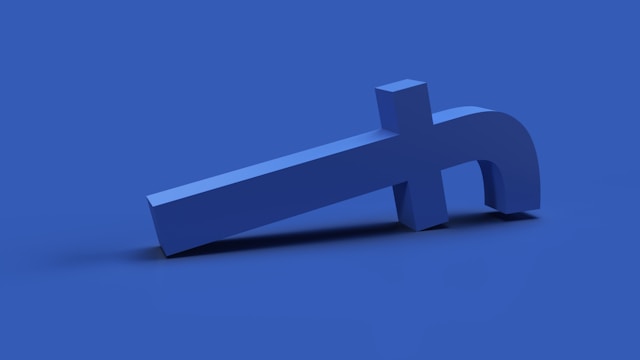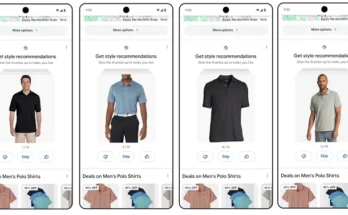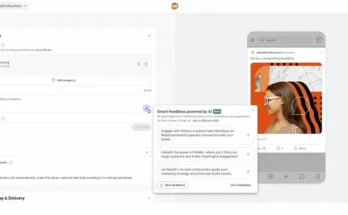Are you looking to establish a strong online presence for your business or organization? Creating a Facebook page is a great way to connect with your target audience, promote your brand, and build a community of loyal followers. In this guide, we’ll walk you through the step-by-step process of creating a Facebook page for your business or organization.
Step 1: Sign Up for a Facebook Account
If you don’t already have a personal Facebook account, you’ll need to sign up for one before you can create a page for your business or organization. Simply visit the Facebook homepage and follow the prompts to create your account. Make sure to provide accurate information and choose a strong password to secure your account.
Step 2: Choose a Page Type
Once you have a Facebook account, log in and click on the “Create” button located at the top right corner of the screen. You’ll be presented with two options: “Business or Brand” and “Community or Public Figure.” Select the option that best aligns with the nature of your business or organization.
Step 3: Provide Basic Information
Next, you’ll need to provide some basic information about your business or organization. This includes the name of your page, the category it belongs to, and a brief description. Make sure to choose a name that accurately represents your brand and is easy for people to find and remember.
Step 4: Add Profile and Cover Photos
Now it’s time to make your Facebook page visually appealing. Upload a high-quality profile picture that represents your brand, such as your logo or a professional photo. Additionally, choose an eye-catching cover photo that showcases your products, services, or the essence of your organization. These images will leave a lasting impression on visitors and help them recognize your page in their newsfeed.
Step 5: Customize Your Page
Facebook allows you to customize your page to reflect your brand’s personality. Take advantage of this by adding a call-to-action button that directs visitors to your website, online store, or any other desired destination. You can also include important information such as your business hours, contact details, and a link to your website.
Step 6: Create Compelling Content
Now that your page is set up, it’s time to start creating content that will engage your audience. Share updates, photos, videos, and other relevant content that aligns with your brand’s values and interests your target audience. Be consistent in your posting schedule and make sure to respond to comments and messages from your followers to foster a sense of community and build trust.
Step 7: Promote Your Page
Creating a Facebook page is just the first step. To reach a wider audience, you’ll need to promote your page. Consider running Facebook ads, collaborating with influencers, or sharing your page on other social media platforms. Encourage your existing customers or supporters to like and share your page to increase its visibility.
Step 8: Analyze and Adapt
Finally, regularly analyze the performance of your Facebook page using Facebook Insights. This tool provides valuable data on the reach, engagement, and demographics of your audience. Use this information to refine your content strategy, understand what resonates with your audience, and make data-driven decisions to optimize your page’s performance.
By following these steps, you’ll be well on your way to creating a successful Facebook page for your business or organization. Remember, building a strong online presence takes time and effort, but with consistency and dedication, you can leverage the power of Facebook to grow your brand and connect with your target audience.