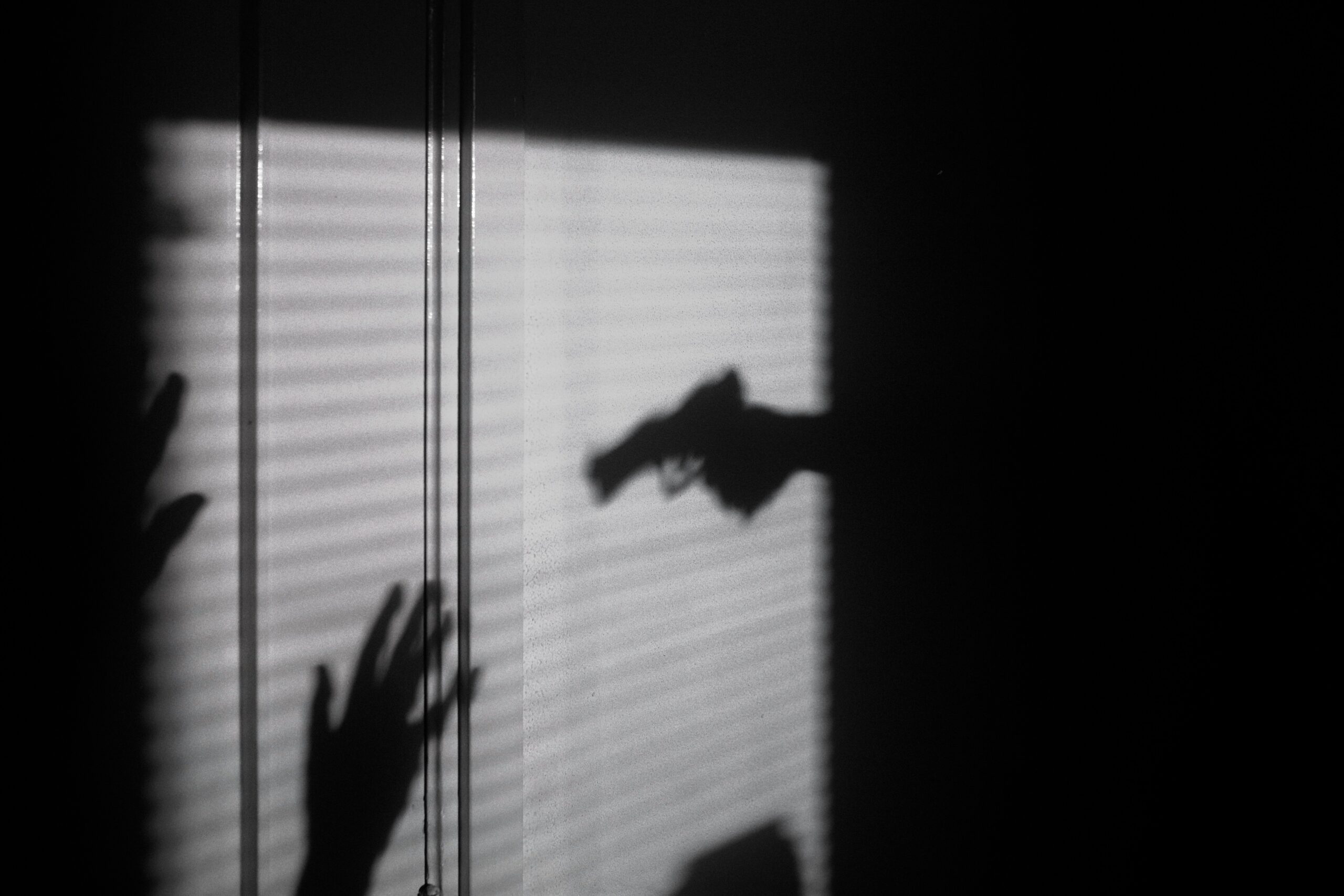WhatsApp is one of the most popular messaging apps in the world, connecting billions of people across the globe. While it offers a convenient way to stay in touch with friends, family, and colleagues, there may be times when you encounter unwanted or bothersome contacts. In such cases, blocking a specific contact can provide you with the peace of mind you need. In this article, we will guide you through the process of blocking a contact on WhatsApp.
Before we begin, it’s important to note that blocking a contact on WhatsApp will prevent them from sending you messages, making calls, or seeing your profile picture and status updates. Additionally, the blocked contact will not be notified of the block, so you can maintain your privacy without any awkward confrontations. Now, let’s dive into the steps to block a specific contact on WhatsApp.
Step 1: Open WhatsApp on your smartphone
Launch the WhatsApp application on your smartphone by tapping on the icon. Ensure that you are logged into your account and have a stable internet connection.
Step 2: Navigate to the Chats tab
Once you are in the WhatsApp interface, navigate to the Chats tab. This tab is usually located at the bottom of the screen and is represented by a speech bubble icon.
Step 3: Select the contact you want to block
Scroll through your chat list and locate the contact you wish to block. Tap on the contact’s name to open the conversation.
Step 4: Access contact details
To access the contact details, tap on the name or profile picture of the contact at the top of the screen. This will open a new screen with additional options.
Step 5: Block the contact
On the contact details screen, scroll down until you find the “Block” option. Tap on it to initiate the blocking process.
Step 6: Confirm the block
A confirmation message will appear, asking if you want to block the contact. Read the message carefully and tap on “Block” to proceed. Please note that blocking a contact will also delete the chat history with that person.
Step 7: Unblock a contact (optional)
If you ever decide to unblock a contact, you can do so by following similar steps. Navigate to the contact’s details, scroll down to find the “Unblock” option, and tap on it to remove the block.
Congratulations! You have successfully blocked a specific contact on WhatsApp. Now you can enjoy a more peaceful messaging experience without any unwanted disturbances. Remember, blocking someone on WhatsApp is a personal choice, and it can be a useful tool to maintain your privacy and well-being.
In addition to blocking contacts, WhatsApp also provides other privacy features, such as the ability to control who can see your profile picture, status updates, and last seen status. You can explore these settings in the “Privacy” section of the app to further customize your experience.
As with any communication platform, it’s important to use blocking features responsibly and respectfully. While blocking can be an effective solution for dealing with unwanted contacts, it’s always a good idea to address any serious issues or concerns directly with the person or seek support from the appropriate authorities if necessary.
Remember, WhatsApp is designed to enhance your communication and connection with others, so use it wisely and enjoy the benefits it offers.