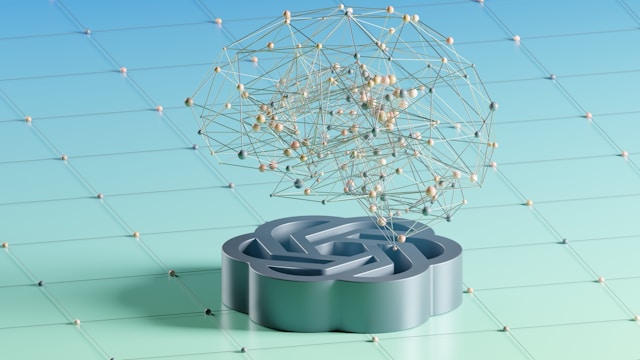Introduction
ChatGPT is an advanced language model that can provide you with information on a wide range of topics. Whether you’re looking for the latest news, historical facts, or even just some general knowledge, ChatGPT is here to help. In this blog post, we’ll guide you on how to effectively ask ChatGPT for information on a specific topic.
1. Start with a Clear and Concise Question
When asking ChatGPT for information, it’s important to be specific and clear in your question. Avoid vague or ambiguous queries that may confuse the model. Instead, try to formulate your question in a way that leaves no room for interpretation. For example, instead of asking “Tell me about cars,” you can ask “What are the safety features of electric cars?”
2. Provide Context and Background
To help ChatGPT understand the context of your question, it’s beneficial to provide some background information. This can include relevant details, keywords, or even specific examples. For instance, if you’re asking about a particular historical event, mention the time period, key individuals involved, or any significant details that can aid ChatGPT in generating a more accurate response.
3. Use Follow-up Questions
If ChatGPT’s initial response doesn’t fully address your query or you need more information, don’t hesitate to ask follow-up questions. This can help you dig deeper into the topic and get the specific details you’re looking for. For example, if you ask ChatGPT about the best hiking trails in a specific location and the response is generic, you can follow up with “Which trail offers the most scenic views?”
4. Be Patient and Persistent
ChatGPT is an AI language model, and while it’s incredibly powerful, it may not always provide the exact answer you’re looking for. If you’re not satisfied with the initial response, try rephrasing your question or providing additional context. Experiment with different approaches to get the desired information. Remember, persistence can often lead to better results.
5. Verify Information from Reliable Sources
While ChatGPT strives to provide accurate information, it’s always a good idea to verify the information from reliable sources. Cross-check the details provided by ChatGPT with trusted websites, books, or other reputable sources. This will help ensure the accuracy and reliability of the information you receive.
6. Experiment with Prompts
If you’re not getting the desired results with your initial question, try experimenting with different prompts. ChatGPT responds to a wide range of prompts and can generate creative and informative responses based on the input it receives. Don’t be afraid to explore different angles or approaches to your question to see what yields the best results.
7. Provide Feedback
As an AI language model, ChatGPT is constantly learning and improving. If you notice any inaccuracies or areas where ChatGPT could provide better information, provide feedback. This helps the developers fine-tune the model and make it even more helpful for future users.
Conclusion
Asking ChatGPT for information on a specific topic can be a valuable tool for gaining knowledge and insights. By following these tips and guidelines, you can maximize your chances of receiving accurate and relevant information. Remember to be clear, provide context, ask follow-up questions, and verify information from reliable sources. Happy exploring with ChatGPT!