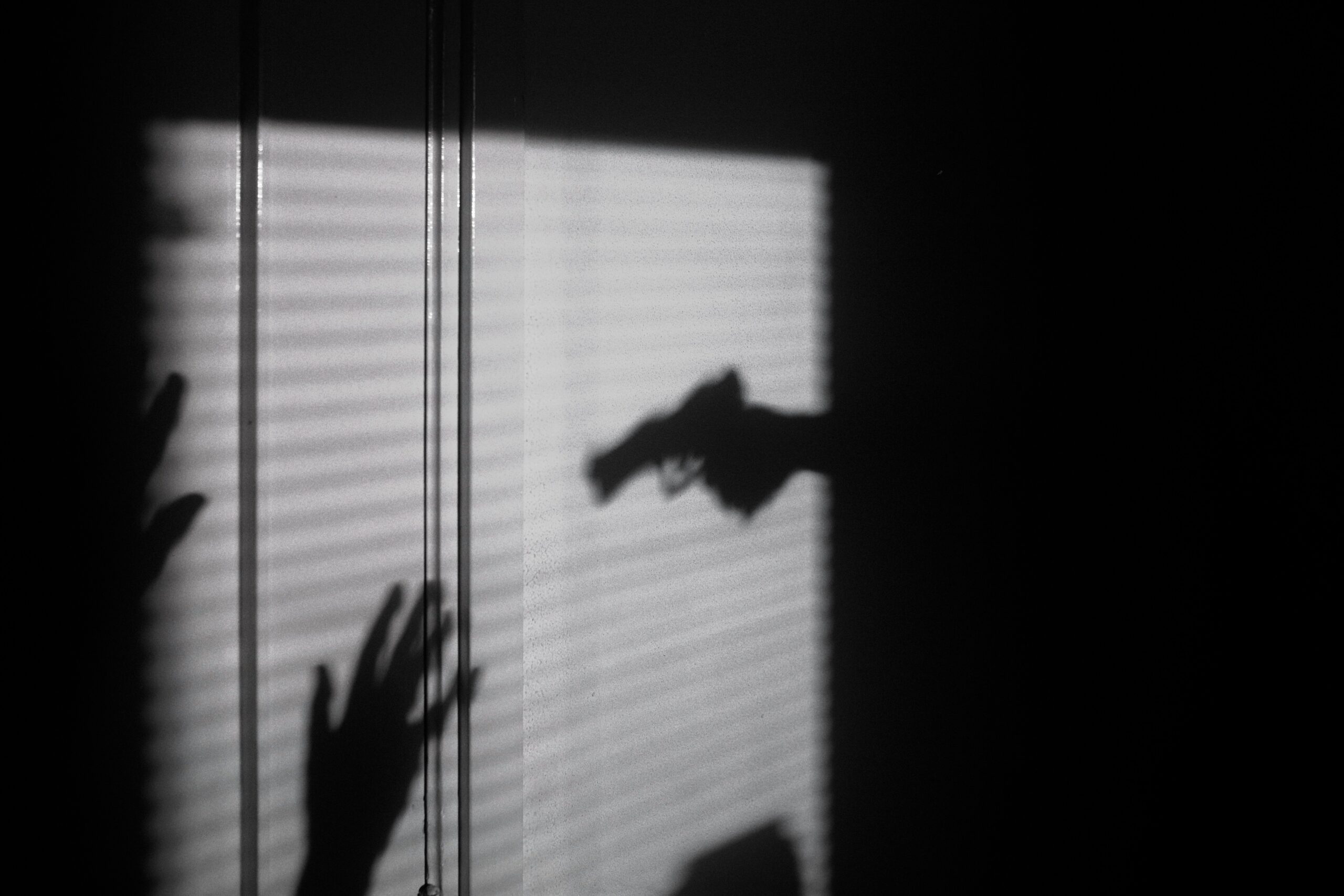Facebook has become an integral part of our lives, connecting us with friends, family, and even acquaintances from years ago. With all the memories, conversations, and photos we’ve shared on the platform, it’s only natural to want to have a copy of our Facebook data for safekeeping or nostalgic purposes. In this guide, we’ll walk you through the steps to download a copy of your Facebook data.
Step 1: Accessing Your Facebook Settings
To begin the process, you’ll need to log in to your Facebook account. Once you’re logged in, locate the arrow icon at the top right corner of the screen and click on it. A drop-down menu will appear, and from there, select “Settings & Privacy” and then “Settings.”
Step 2: Your Facebook Information
Within the Facebook settings, you’ll find a menu on the left-hand side. Look for the option labeled “Your Facebook Information” and click on it. This will take you to a page where you can manage various aspects of your data.
Step 3: Download Your Information
On the “Your Facebook Information” page, you’ll see a section called “Download Your Information.” Click on the “View” link next to it to proceed.
Facebook allows you to choose the specific data you want to include in your download. You can select from options such as posts, photos and videos, messages, and more. You can also choose the date range and format of the downloaded file.
Take a moment to review the available options and select the data you wish to include. Keep in mind that the more data you choose, the longer it may take for Facebook to prepare your download.
Step 4: Create File
Once you’ve made your selections, click on the “Create File” button. Facebook will then start preparing your data for download. The time it takes will depend on the amount of data you’ve chosen, so be patient.
While you wait, Facebook will send you a notification and an email when your file is ready for download. You can continue using Facebook as usual while the process runs in the background.
Step 5: Download Your Data
Once your file is ready, you’ll receive a notification. Return to the “Download Your Information” page and click on the “Available Copies” tab. Here, you’ll find the file ready for download.
Click on the “Download” button, and depending on your browser settings, the file may download automatically or prompt you to choose a location to save it.
Step 6: Protecting Your Downloaded Data
Now that you have your Facebook data downloaded, it’s essential to keep it safe. Consider storing it on an external hard drive or a cloud storage service with strong security measures.
Remember to keep your downloaded data private and secure, just like you would with any other personal information.
Conclusion
Downloading a copy of your Facebook data can be a valuable way to preserve your memories and conversations. By following the simple steps outlined in this guide, you can easily obtain a copy of your Facebook data and keep it safe for future reference.
Remember, your Facebook data is a part of your digital footprint, and it’s crucial to handle it responsibly. By taking control of your data, you can ensure its privacy and security.
So, why wait? Take a few minutes today to download your Facebook data and embark on a journey down memory lane.