Adding social share buttons to your WordPress posts and pages can have a significant impact on your website’s user engagement and reach.
By allowing visitors to easily share your content on popular social media platforms, you can increase the visibility of your posts and attract new visitors to your website.
To add social share buttons to your WordPress posts and pages, you can use a variety of plugins that are specifically designed for this purpose. One popular plugin is the “AddToAny Share Buttons” plugin, which allows you to add customizable social share buttons to your website.
To get started, you’ll need to install and activate the “AddToAny Share Buttons” plugin. Once activated, you can configure the plugin settings to choose which social media platforms you want to include in your share buttons.
You can select from a wide range of platforms including Facebook, Twitter, LinkedIn, Pinterest, and many others.
Once you have configured the plugin settings, you can choose where you want the social share buttons to appear on your posts and pages.
You can choose to display the buttons at the beginning or end of your content, or you can use shortcode to manually place them within your posts.
In addition to adding social share buttons, you can also display share counts to show how many times your content has been shared on each platform.
This can provide social proof and encourage more visitors to share your content. The “AddToAny Share Buttons” plugin allows you to easily enable share counts and customize their appearance.
By adding social share buttons to your WordPress posts and pages, you can make it easier for visitors to share your content and increase your website’s reach. This can lead to more traffic, increased user engagement, and ultimately, more success for your WordPress website.
So, take advantage of the available plugins and start adding social share buttons to your website today.
Adding Social Share Buttons to WordPress Posts and Pages using AddToAny
There are several plugins available that make it incredibly easy to add social share buttons to your WordPress website. One popular option is the “AddToAny Share Buttons” plugin. Here’s how you can install and set it up:
- Log in to your WordPress dashboard.
- Navigate to “Plugins” > “Add New”.
- In the search bar, type “AddToAny Share Buttons”.
- Click on the “Install Now” button next to the plugin.
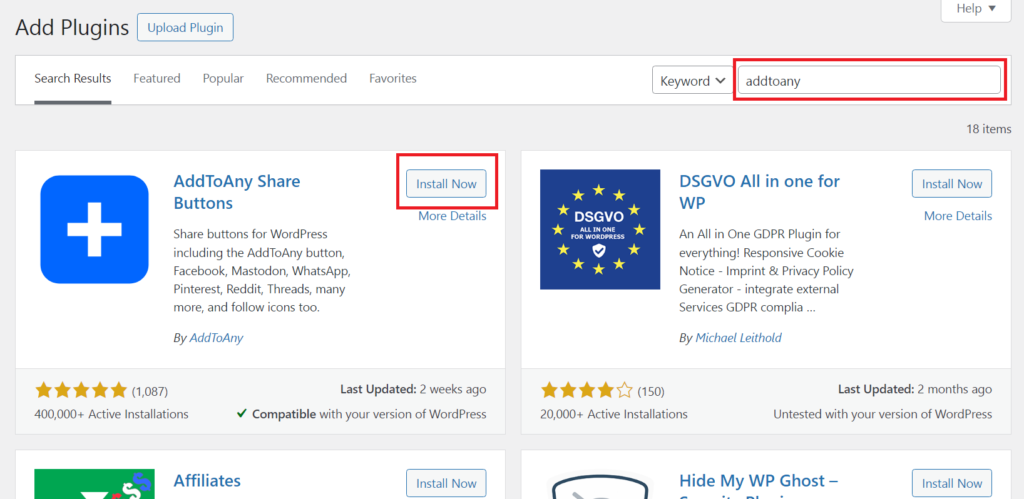
- Once the installation is complete, click on the “Activate” button.
- Go to “Settings” > “AddToAny” to configure the plugin.
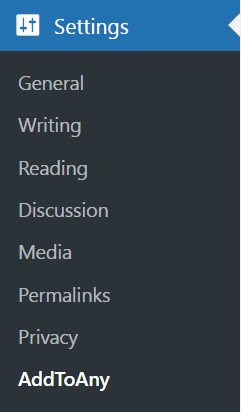
- Choose the social media platforms you want to display share buttons for.

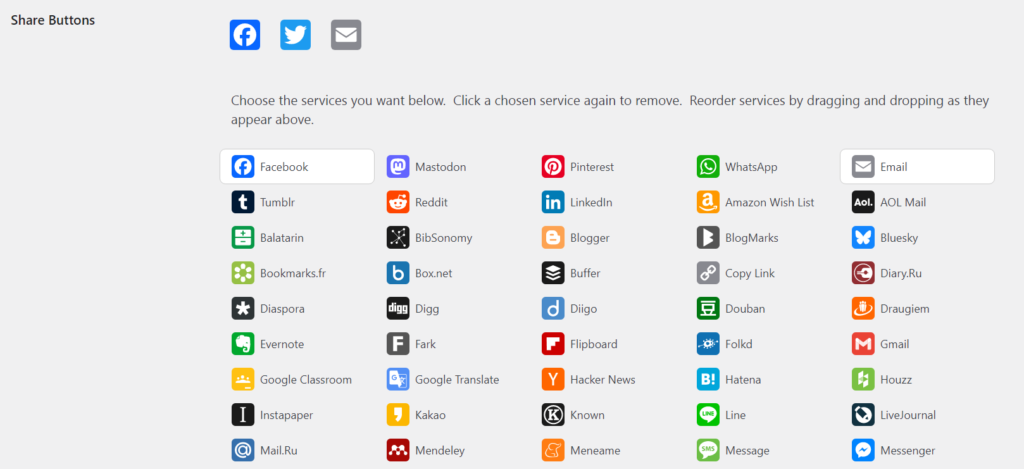
- Customize the appearance and placement of the buttons.
- Save your settings.
Once you’ve completed these steps, the social share buttons will be automatically added to your WordPress posts and pages. Visitors can now easily share your content on their preferred social media platforms.
Social share buttons are a great way to increase the visibility of your content and drive more traffic to your website. By allowing visitors to easily share your posts and pages on social media, you can reach a wider audience and potentially attract new readers or customers.
When choosing the social media platforms to display share buttons for, it’s important to consider your target audience and where they are most active. Facebook, Twitter, and LinkedIn are popular choices, but depending on your niche, you may also want to include platforms like Pinterest, Instagram, or Reddit.
Customizing the appearance and placement of the buttons is another important step. You want the buttons to be noticeable but not intrusive, so finding the right balance is key. You can choose from various button styles, sizes, and colors to match your website’s design.
Additionally, you can decide where the buttons should be displayed, such as at the top or bottom of your posts, or floating on the side of the page.
It’s worth noting that while social share buttons can be beneficial for your website, they should not be the only way for visitors to share your content. Make sure to also provide other sharing options, such as a copyable link or an email button, for those who prefer different methods of sharing.
Overall, adding social share buttons to your WordPress posts and pages is a simple and effective way to encourage social sharing and increase the reach of your content. With the right plugin and configuration, you can make it easy for visitors to share your content and help grow your online presence.
Adding Social Share Buttons to WordPress Images using Easy Social Share Buttons for WordPress
If you want to allow your visitors to share individual images from your WordPress website, you can also add social share buttons specifically for images. Here’s how:
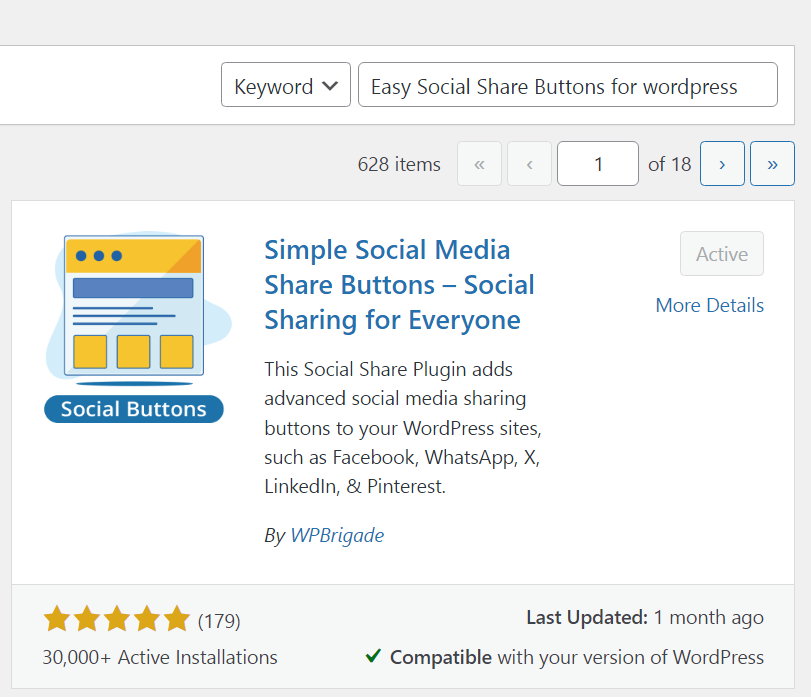
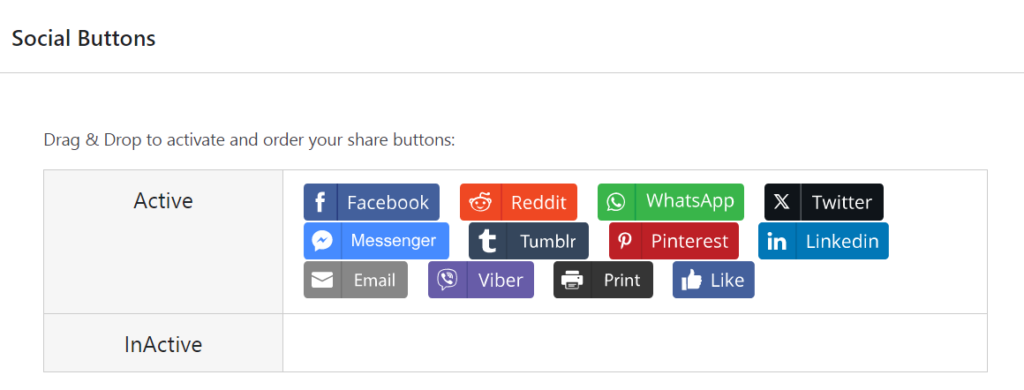
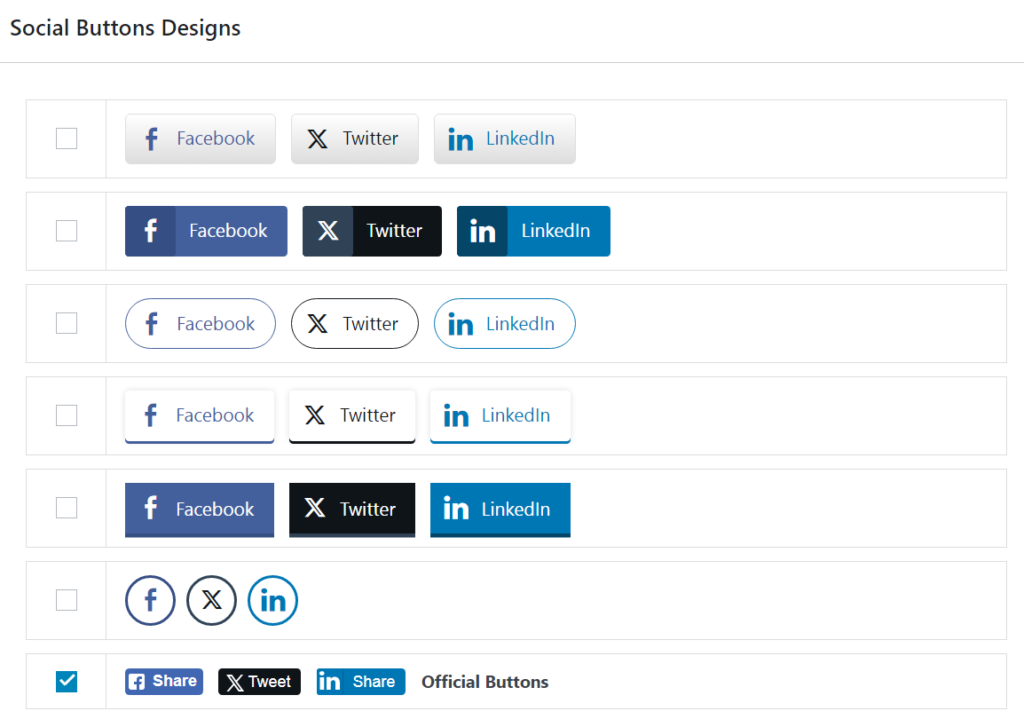
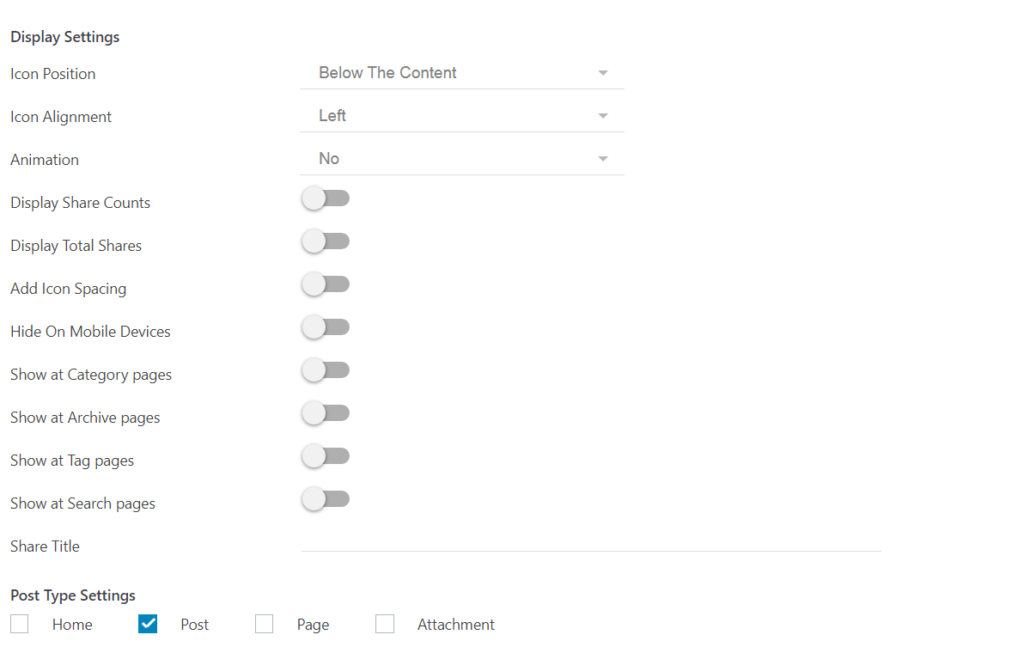
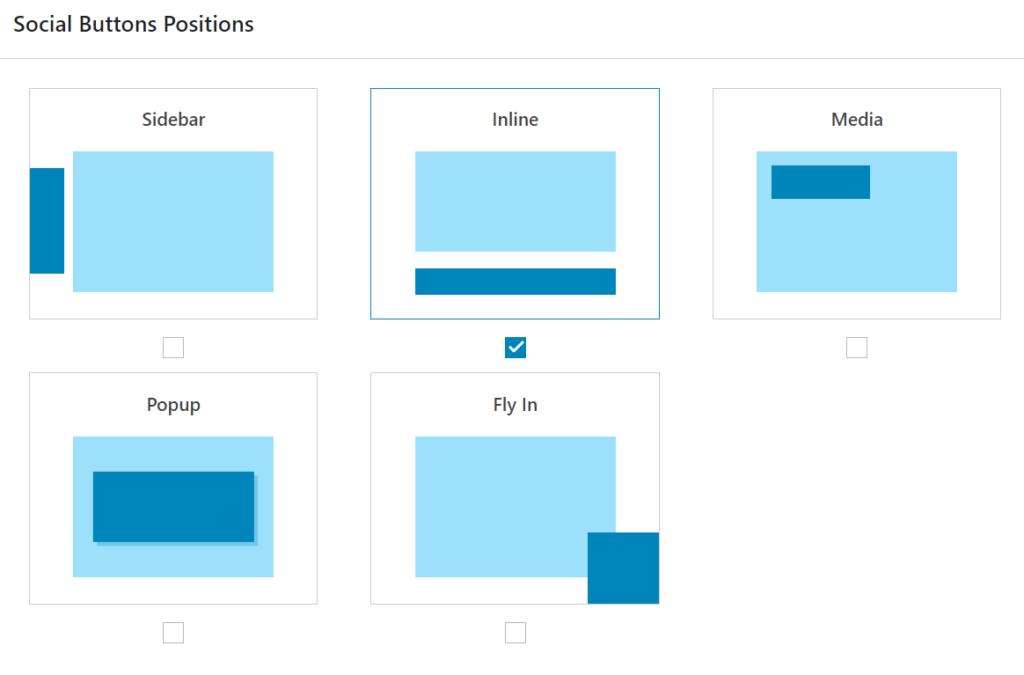
- Install and activate the “Easy Social Share Buttons for WordPress” plugin.
- Go to “Settings” > “Easy Social Share Buttons” to configure the plugin.
- Enable the “Image Sharing” option.
- Choose the social media platforms you want to display image share buttons for.
- Customize the appearance and placement of the buttons.
- Save your settings.
Once you’ve completed these steps, social share buttons will be added to individual images on your WordPress website. Visitors can now easily share your images on their favorite social media platforms.
Now that you have successfully added social share buttons to your WordPress images, it’s important to understand the benefits of this feature.
By allowing your visitors to share your images on social media, you are increasing the visibility and reach of your content. When someone shares an image from your website, it can attract new visitors who are interested in the image and may explore more of your website as a result. This can lead to increased traffic, engagement, and potentially even conversions.
In addition to the benefits for your website, adding social share buttons to your images can also enhance the user experience. Visitors can easily share an image they find interesting or inspiring with just a click of a button, without having to manually save and upload the image to their preferred social media platform.
This convenience can encourage more shares and engagement with your content.
Furthermore, social share buttons for images can also help in building your brand presence and recognition.
When your images are shared on social media, they are exposed to a wider audience who may not have been aware of your brand before. This exposure can increase brand awareness and potentially attract new followers or customers.
To make the most out of your social share buttons for images, it’s important to choose the right social media platforms to display the buttons for. Consider the platforms where your target audience is most active and likely to engage with your content.
By focusing on these platforms, you can maximize the chances of your images being shared and seen by the right people.
Additionally, don’t forget to regularly monitor and analyze the performance of your social share buttons for images. Most social sharing plugins provide analytics and insights into how many shares your images are receiving, which platforms they are being shared on, and other valuable data.
This information can help you understand which images are resonating with your audience and optimize your content strategy accordingly.
In conclusion, adding social share buttons to your WordPress images is a simple yet powerful way to increase the visibility, engagement, and brand recognition of your website. By following the steps outlined above and considering the benefits and best practices, you can leverage the power of social media to amplify the impact of your images and attract more visitors to your website.
Displaying Social Share Counts in WordPress Using Social Warfare
Displaying social share counts can add credibility to your content and encourage more shares. Luckily, there are plugins available that can help you easily display social share counts on your WordPress website. One popular option is the “Social Warfare” plugin. Here’s how you can set it up:
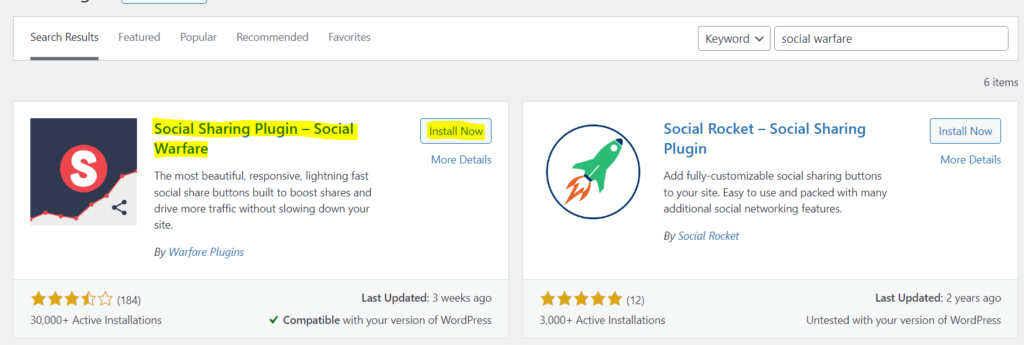
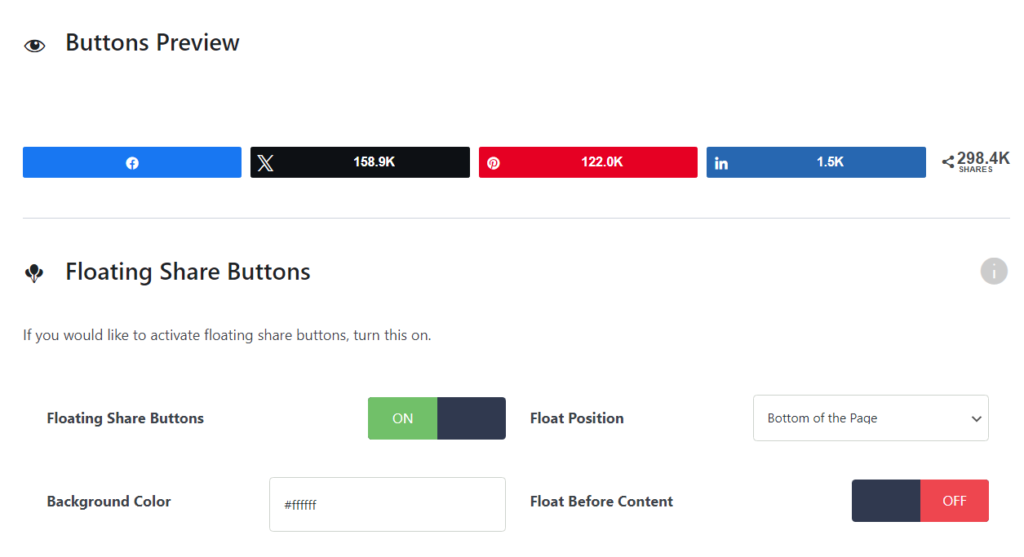
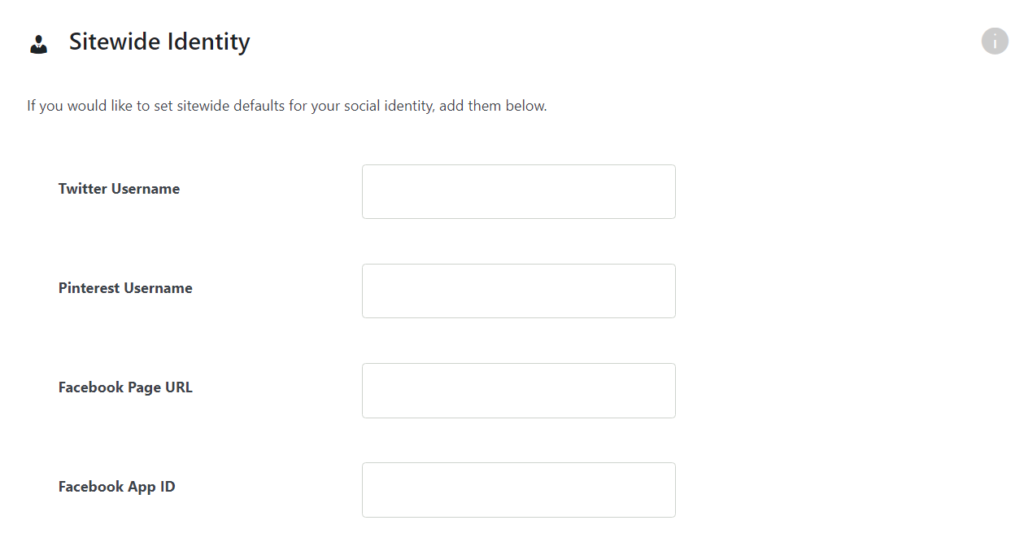

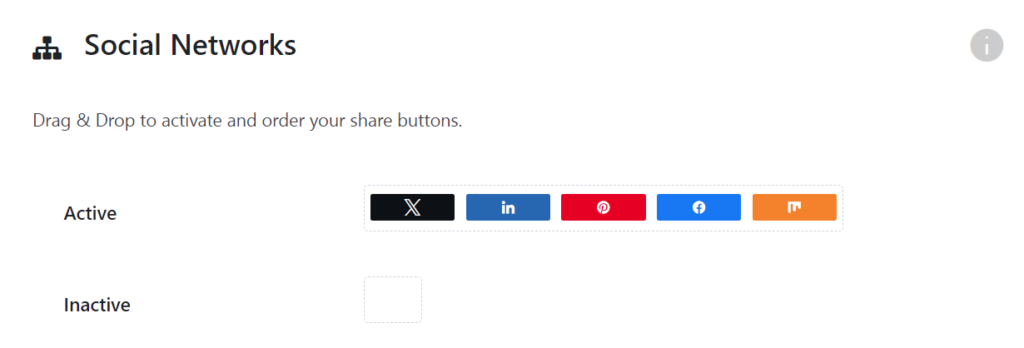
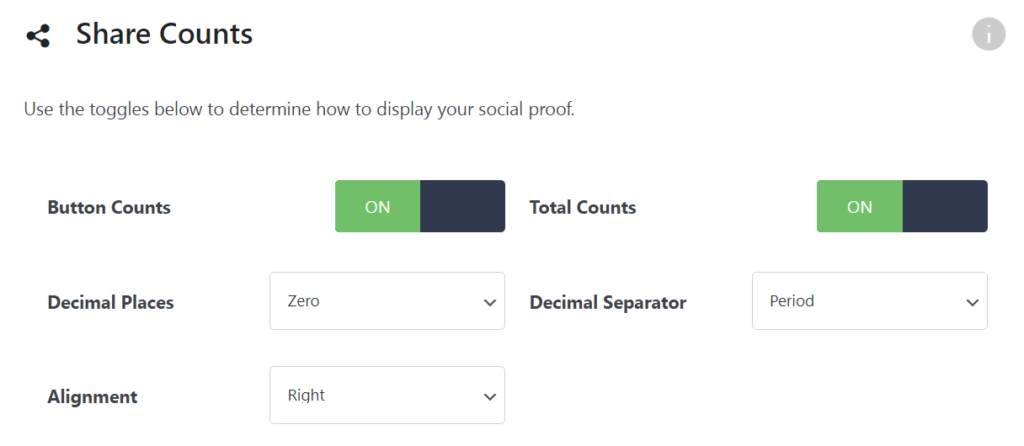
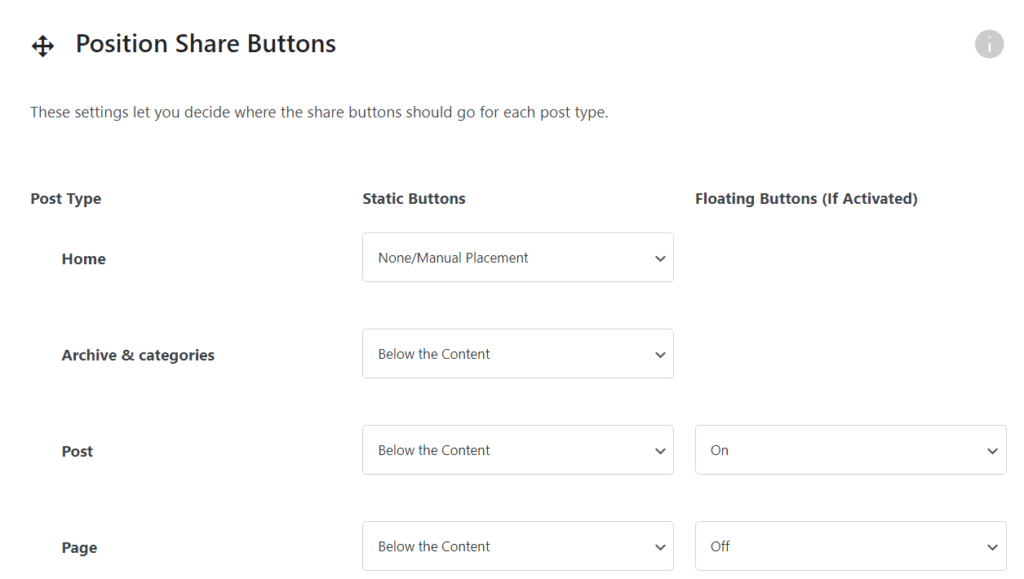
- Install and activate the “Social Warfare” plugin.
- Go to “Settings” > “Social Warfare” to configure the plugin.
- Enable the “Share Counts” option.
- Choose the social media platforms for which you want to display share counts.
- Customize the appearance and placement of the share count buttons.
- Save your settings.
Once you’ve completed these steps, social share counts will be displayed alongside the share buttons on your WordPress website. This can help create social proof and encourage more visitors to share your content.
Displaying social share counts is a great way to showcase the popularity of your content. It provides visitors with a quick snapshot of how many times your content has been shared on various social media platforms. This can help build trust and credibility, as people are more likely to trust and share content that has already been shared by others.
The “Social Warfare” plugin is a popular choice for displaying social share counts in WordPress. It offers a user-friendly interface and a variety of customization options to suit your website’s design and branding. With just a few simple steps, you can enable share counts for the social media platforms of your choice and customize the appearance of the share buttons to match your website’s style.
Once you’ve set up the plugin and customized the settings, the social share counts will be prominently displayed alongside the share buttons on your WordPress website. This can serve as a visual cue for visitors, indicating the popularity and value of your content. Seeing high share counts can also create a sense of FOMO (fear of missing out) and encourage visitors to share your content to be a part of the conversation.
Furthermore, displaying social share counts can have a positive impact on your website’s SEO. Search engines take social signals into account when determining the relevance and authority of a webpage. By showcasing high social share counts, you are signaling to search engines that your content is valuable and worth ranking higher in search results.
In conclusion, displaying social share counts in WordPress can be a valuable addition to your website. It not only adds credibility to your content but also encourages more shares and can improve your website’s SEO. The “Social Warfare” plugin provides an easy and customizable solution for implementing social share counts on your WordPress website. Give it a try and see the positive impact it can have on your content and audience engagement.
Customizing Social Share Buttons on Custom Landing Pages
While adding social share buttons to your custom landing pages is a great way to encourage visitors to share your content, you may also want to customize the appearance and functionality of these buttons to align with your branding and marketing goals.
One way to customize the social share buttons on your custom landing pages is by using the built-in customization options provided by the “Shared Counts” plugin. Here are a few customization options you can explore:
- Button Styles: The plugin allows you to choose from a variety of button styles, including different shapes, sizes, and colors. You can select a style that complements your landing page design and grabs the attention of your visitors.
- Button Placement: Depending on the layout of your custom landing page, you can choose where to position the social share buttons. You may want to place them at the top of the page to ensure they are easily visible, or you may prefer to position them at the bottom for a more subtle approach.
- Share Counts: The “Shared Counts” plugin also provides an option to display the number of shares for each social media platform. This can add social proof and credibility to your landing page, encouraging more visitors to share your content.
- Custom Messages: To further engage your audience, you can customize the messages that appear when visitors share your landing page on social media. You can include a call-to-action or a personalized message to encourage users to take action and visit your landing page.
By taking advantage of these customization options, you can ensure that the social share buttons on your custom landing pages not only enhance the user experience but also align with your brand identity and marketing strategy.
Bonus: Adding a WhatsApp Share Button in WordPress using AddToAny
In addition to the popular social media platforms, you may also want to add a WhatsApp share button to your WordPress website. This can be particularly useful if you have a target audience that frequently uses WhatsApp to communicate and share content.
To add a WhatsApp share button to your WordPress website, you can use a plugin like “AddToAny Share Buttons”. Here’s how:
- Install and activate the “AddToAny Share Buttons” plugin (if you haven’t already).
- Go to “Settings” > “AddToAny” to configure the plugin.
- Enable the “WhatsApp” option.
- Customize the appearance and placement of the WhatsApp share button.
- Save your settings.
Once you’ve completed these steps, a WhatsApp share button will be added to your WordPress website. Visitors can now easily share your content via WhatsApp.
When it comes to sharing content, WhatsApp has become one of the most popular messaging apps in the world. With over 2 billion active users, it’s no wonder that businesses and website owners are looking for ways to leverage this platform to reach their audience.
The WhatsApp share button allows visitors to quickly and easily share your content with their contacts on WhatsApp. This can help increase the visibility of your website and drive more traffic to your pages.
By adding the WhatsApp share button to your WordPress website, you are providing your visitors with a convenient way to share your content. Whether they come across an interesting article, a helpful tutorial, or a product they love, they can simply click the WhatsApp share button and send it to their friends and family.
Not only does this make it easier for your audience to share your content, but it also helps you tap into the power of word-of-mouth marketing. When someone shares your content on WhatsApp, it’s like a personal recommendation to their contacts. This can lead to more people visiting your website, engaging with your content, and potentially becoming customers or subscribers.
Furthermore, adding the WhatsApp share button can also enhance the user experience on your website. With just a click, visitors can share your content without having to leave the page they are on. This saves them time and effort, making it more likely that they will share your content.
Overall, adding a WhatsApp share button to your WordPress website is a simple yet effective way to increase the reach and engagement of your content. With the plugin mentioned above, you can easily customize the appearance and placement of the button to match your website’s design and layout.
So why not take advantage of the popularity of WhatsApp and make it easy for your audience to share your content? Install the “AddToAny Share Buttons” plugin and start harnessing the power of WhatsApp today!




